
On April 16th we finally could launch RISER PRO! To give you a good overview of all differences between the basic and PRO version, and how to upgrade to PRO, we have summarized all important information here for you.
RISER Basic vs. RISER PRO
In addition to the free basic version with all the features you already know, RISER PRO includes smart features to further enhance your driving experience. The PRO features are displayed in the Basic version of the app. By clicking on one of the PRO features, you can easily upgrade to PRO.
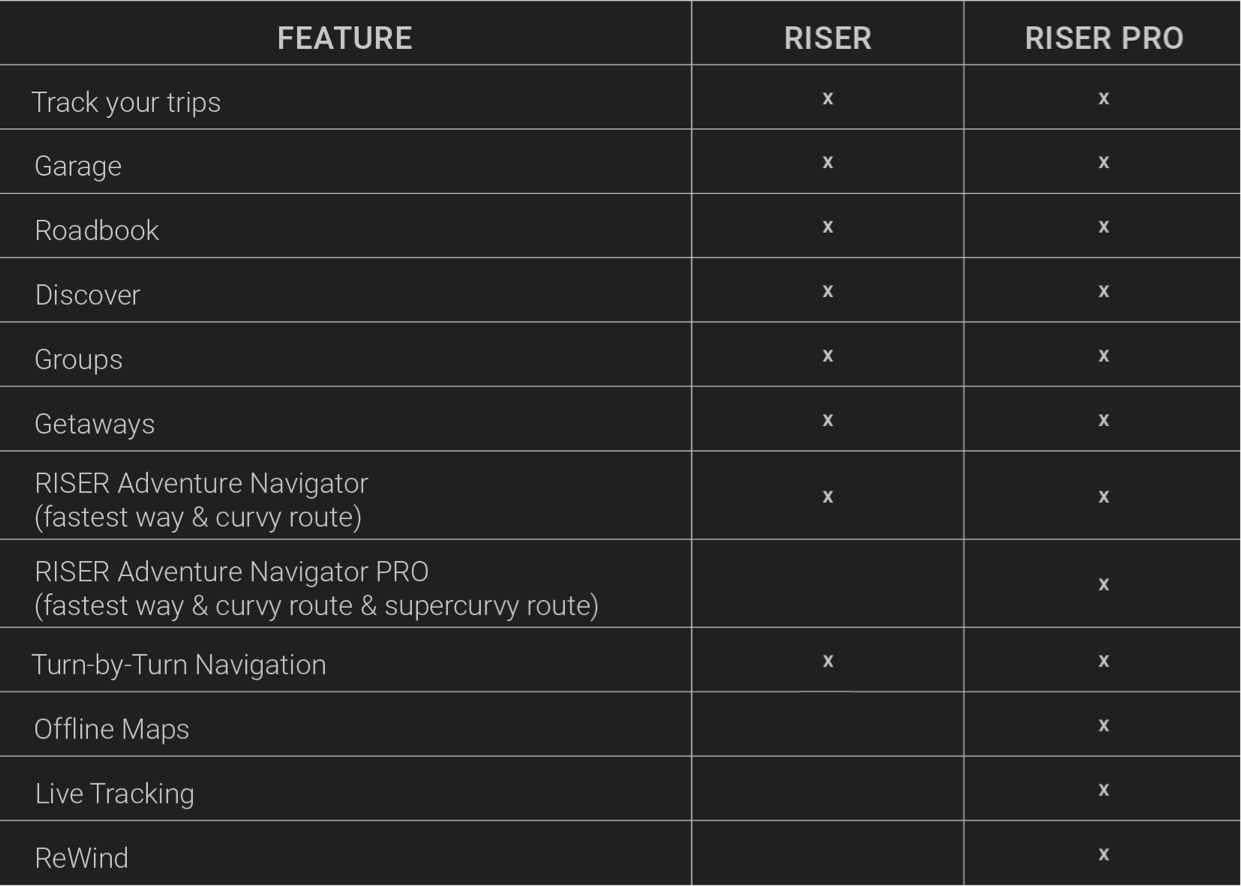
These are the new features of RISER PRO in detail:
RISER ADVENTURE NAVIGATOR PRO
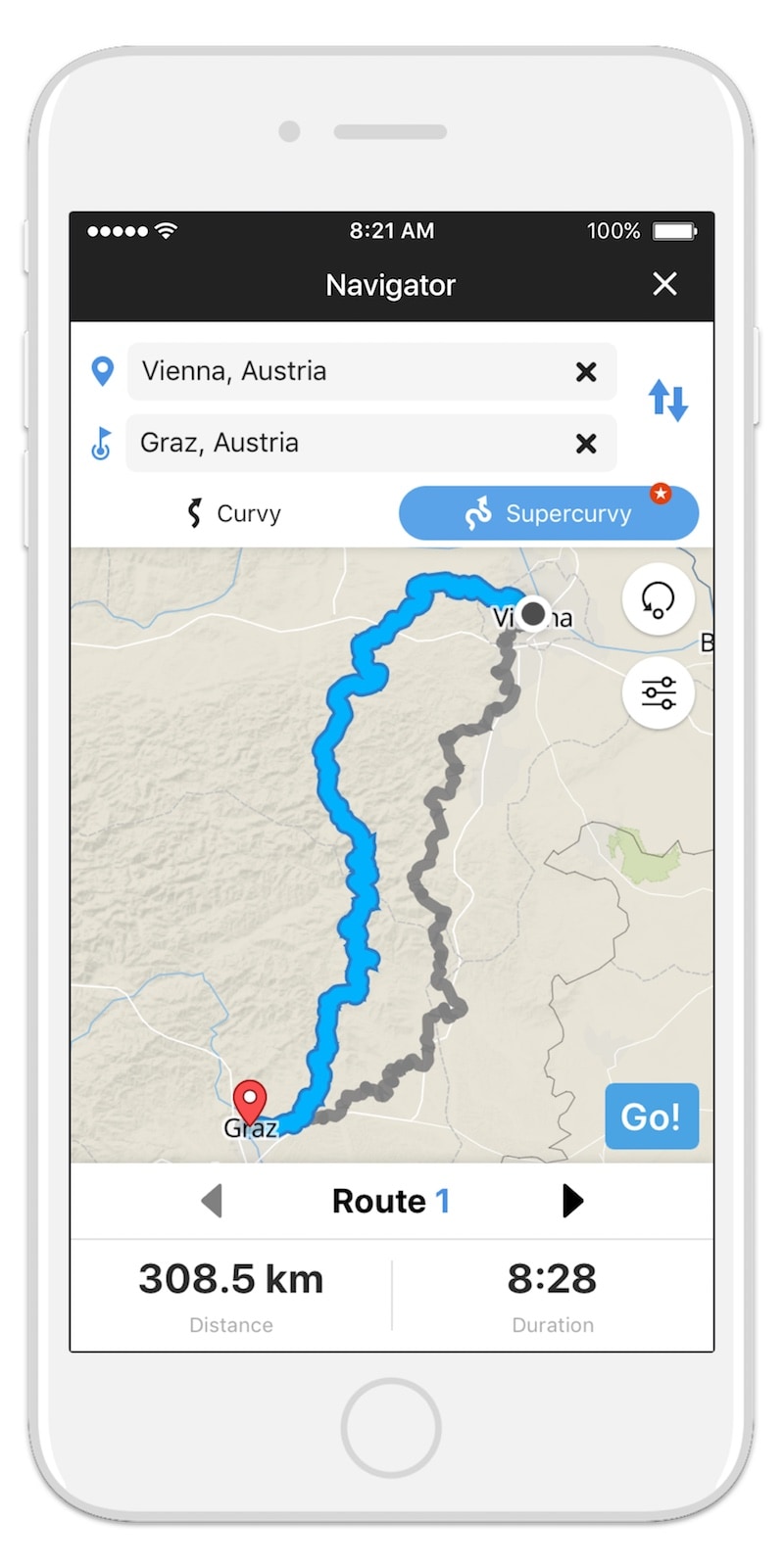
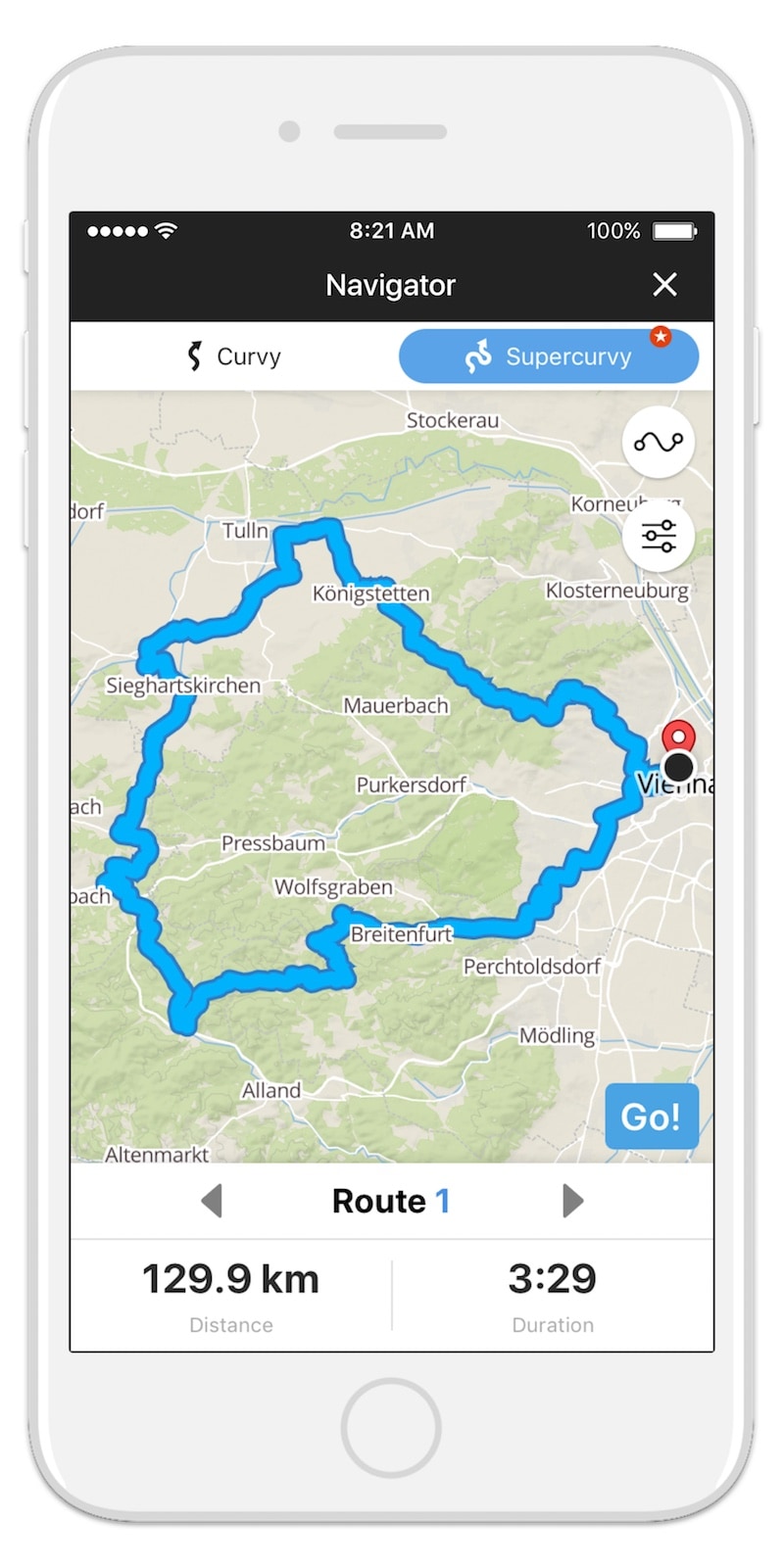
The RISER Adventure Navigator calculates routes tailored to motorcycling and your personal preferences.
You can have a route suggested from a starting point (A) to an end point (B) or a roundtrip. In the PRO version, except for the fastest or curvy route, there you can also choose a “supercurvy” route. We are already working on other filters for personalization of the route, which will be available in the next versions of RISER.
TURN-BY-TURN NAVIGATION
RISER then navigates you curve by curve along the route you have calculated, records the trip and saves it as a trip in your roadbook. In the app, you also have the possibility to toggle between the tracking and navigation views.
OFFLINE MAPS
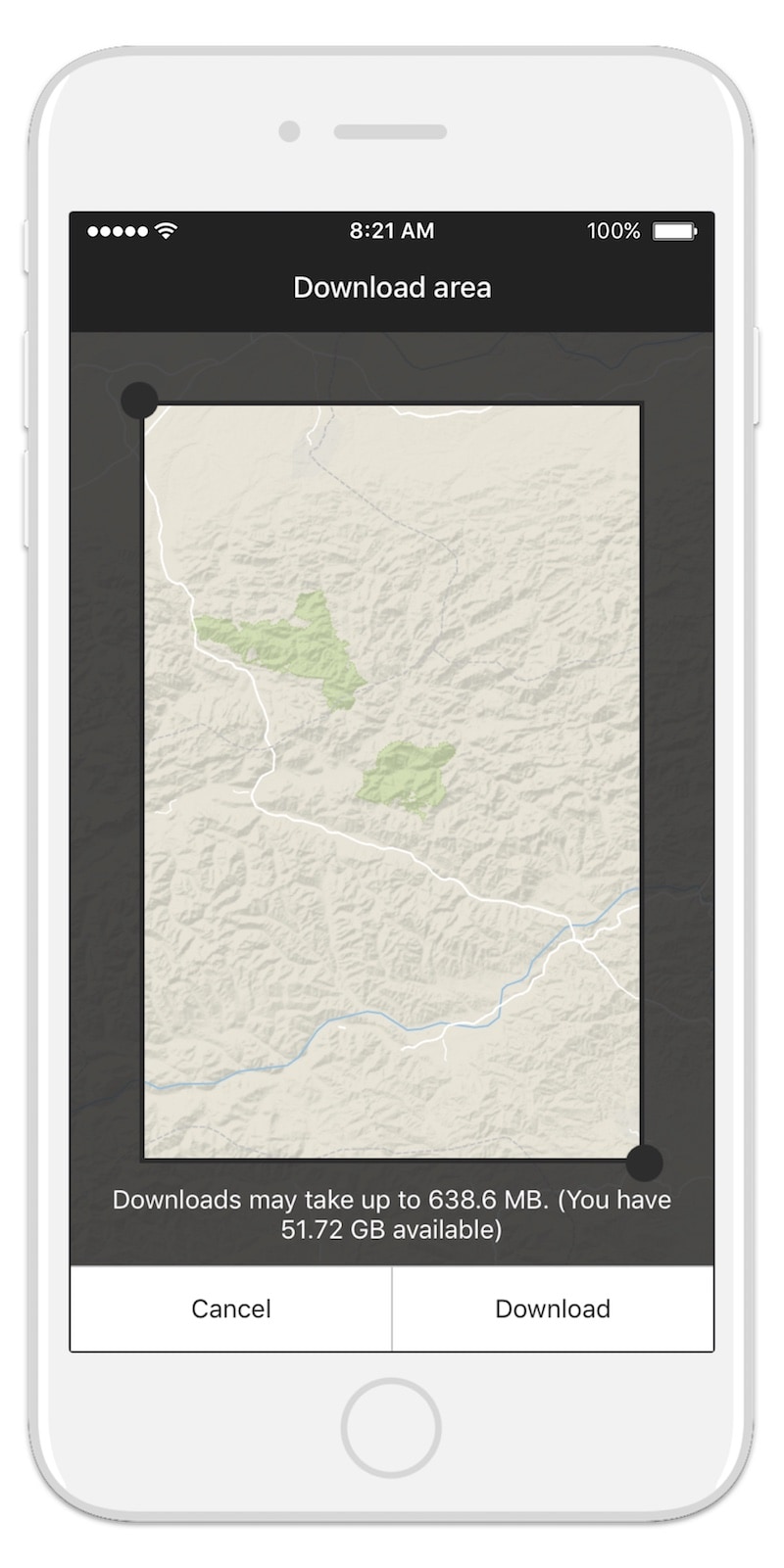
Never lose your orientation with offline maps, even if you don’t have a cellular connection. RISER provides your selected map material to you offline, so that you can access it at any time.
LIVE TRACKING
On a longer trip, you can easily send a link to your family or friends with your location. So they know exactly how long it will be before your arrival – or where a next meeting point could be to join you.
reWind

Each trip driven is unique, each route special in its own way. In order to be able to relive your adventure, RISER provides with reWind an interactive map of 3D map material that can be shared via a link. On the dynamic map, the trip is traced, you can zoom in or out at any time or change the perspective. Photos and statistics are also included.
HOW CAN YOU UPGRADE TO RISER PRO?
RISER PRO is available internationally as a monthly or annual subscription. Because of the pricing policies of the app stores, prices vary slightly by region. How can you upgrade to RISER PRO?
To use RISER PRO, you have to register in the app first. Once you’ve created a profile, upgrading to PRO is easy:
1. open the app and click “more”
2. scroll down and click “Get RISER PRO”
3. if you want a yearly subscription, click “TRY 14 DAYS”,
if you prefer a monthly subscription, you can choose it by clicking “Other subscription”
4. follow the instructions on the screen
HOW DOES THE 14-DAY TRIAL PERIOD WORK?
If you choose an annual subscription, you will get the first two weeks of your membership for free. Specifically, this means that the membership is activated after the trial period ends. You can decide within the 14 days if you want to upgrade to PRO or not. The PRO subscription is renewed automatically. If PRO is not for you, you can deselect the automatic extension in the account settings in your app store. That means, if you want to stay a PRO, you do not have to do anything.
If you have any further questions regarding RISER PRO, write us a message to support@riserapp.com!
LINKS
RISER – Driven by Adventure
RISER for iPhone
RISER for Android
